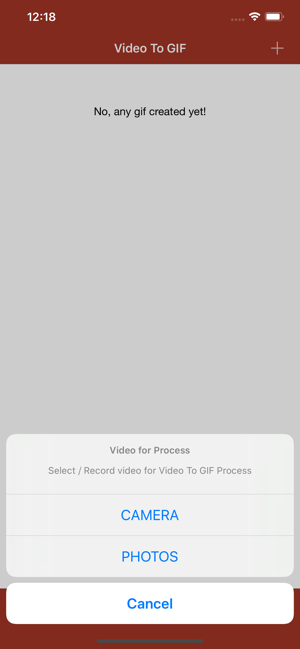價格:免費
檔案大小:12.2 MB
版本需求:系統需求:iOS 11.0 或以後版本。相容裝置:iPhone、iPad、iPod touch。

This app used to convert any Video into Animated image means GIF format photo. Also, there are 2 types of ways for it: Custom GIF and Automatic GIF.
Users can choose a video from CAMERA or GALLERY and then there is a GIF setting screen which is called Editor. Also, All created GIFs will be stored locally & use it later with SAVE & SHARE function. The setting screen has a CLEAN app.
GIF Editor contains the 2 way:

1. Custom GIF Process
- Custom GIF Process means the user can set custom parameters for GIF as per requirements.
- Custom GIF Process has the following GIF parameters:
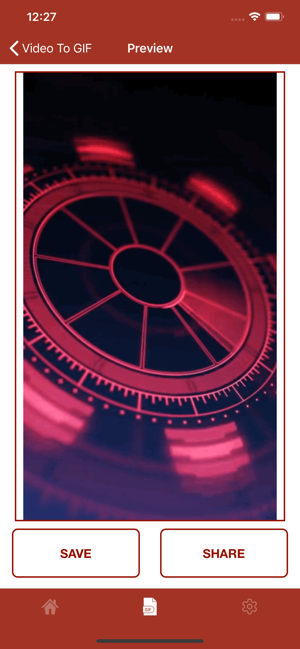
i) Frame Count:
its frame count as per seconds in GIF.
ii) Delay Time:
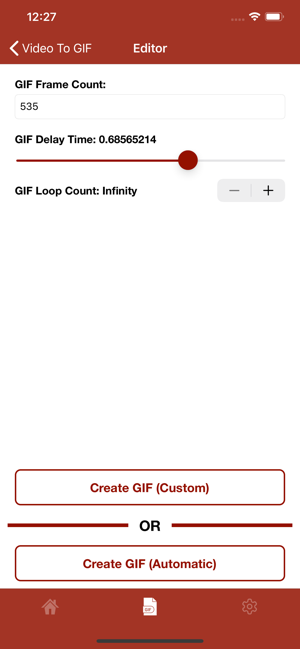
its delay between two photos in GIF.
iii) Loop Count:
its number of times repeated play count in GIF.
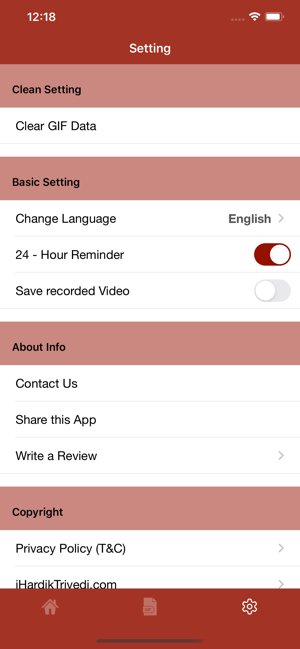
2. Automatic GIF Process
- Automatic GIF Process means the user just select or record video and automatically create GIF.
So, Enjoy this application with friends & family!